Editor's review
The PDF format is today one of the most commonly used document formats prevalent on the internet. Its capacity to display the contents exactly on different systems have made it preferred choice for many when they consider uploading documents on the web. However extracting contents from a PDF document is a very difficult task unless you have a PDF writer software installed in your system. Now thanks to PDF Snipping Tool 3.0 you can shrug off such difficulties and copy contents from a PDF file with ease. Loaded with a set of well thought out options, this remarkable tool can also be used as a PDF converter tool.
The PDF Snipping Tool 3.0 on launch greets you with blue colored interface where the primary options are present on the top pane. To start with you need to open the PDF file from which want to copy the contents and it would show up within the application. Next just select the text or the section of the document you wish to copy and on right click you will find three specific options namely “copy as text”, “copy as image” and “copy as image and adjust size”. Follow the onscreen instructions to save the content in an image format like jpg, gif etc or in plain text. Interestingly it allows you to preview the selection before you decide to copy. Now if you are looking to email the extracted content you can directly do so from the application interface by using Send tab. The tool also allows you to move the extracted content directly into the Ms Word application for editing.
Owing to its flawless performance and host of features we rate the PDF Snipping Tool 3.0 with a score of three and a half stars. If you frequently use PDF files during your work day, this tool would make a great addition to your toolbox.


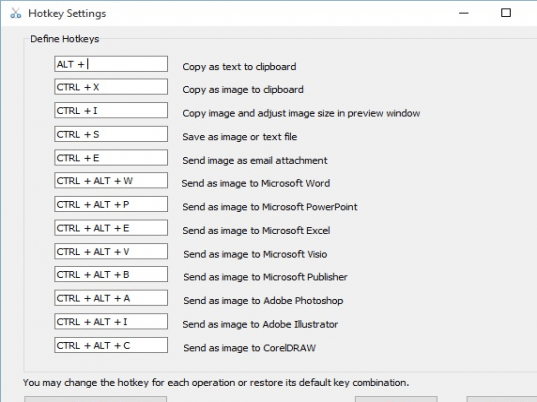
User comments